Your library card grants you access to a growing collection of electronic resources including digital books, audiobooks, magazines, and databases that can help you with genealogy research, language learning, and more!
Download Books and Audiobooks

Borrow ebooks, audiobooks, and magazines to read on your phone or tablet using the Libby app by OverDrive. You can even send and read your borrowed ebooks to your Kindle ereader (U.S. only)! It’s free and easy to get started for new users and a streamlined experience for current OverDrive app users. Learn more.

Libby is a simplified app from OverDrive for borrowing ebooks and MP3 audiobooks. It is available for Android, iOS (iPhone/iPad/iPod touch), and Windows 10. The app does not offer all the functionality of the OverDrive app, but does have the features that are used the most. If you’ve never read or listened to ebooks or MP3 audiobooks before, Libby is the app to use.
Here are the basic directions for downloading an ebook or audiobook with the Libby app:
Getting Started
1. Open the app store
2. Search for Libby by OverDrive
3. Install the app
Set up Libby App
1. Open the Libby app
2. Tap Yes if you have a library card with us. If you don’t, you’ll need to apply for one first.
3. Tap I’ll Search for a Library
4. Search for Finger Lakes Library System, your City, or your Zip Code.
5. Tap Finger Lakes Library System
6. Choose whether you want to read books on your Kindle (you must have an Amazon.com account) or if you want to read in the Libby app.
– If you’re not sure, choose to read in the Libby app.
7. Tap Enter the Library
Checkout eBooks and Audiobooks
1. Find an ebook or audiobook with the Search box at the top or scroll down and tap Explore All Subjects
– Audiobooks will have a headphones icon
2. Tap a book cover, and then tap the Borrow button underneath title
– If it isn’t available, tap Place a Hold
3. Enter your Lansing Community Library Card number & PIN (usually last 4 digits of your phone number)
4. Tap Borrow. Items are automatically downloaded to the app.
5. Choose whether to Go to Shelf, to start reading or listening, or to Keep Browsing to check out more items
Read eBook or Listen to Audiobook
1. Tap Shelf in the lower right corner of app
2.. Tap Open Book to read, or Open Audiobook to listen
Return eBook or Audiobook
Titles will automatically return at the end of checkout period. You may return titles early, though.
1. On the Shelf of your app, tap Manage Loan
2. Tap Return Loan to Library and then confirm the action when prompted
Renew eBook or Audiobook
Most items can be renewed 3 days before they are due, if no one else is waiting for them. If you would like to renew:
1. On the Shelf of your app, tap Manage Loan
2. Tap Renew Loan and then confirm the action when prompted
Change Lending Period
You can do this when you borrow a title.
1. After you tap Borrow, tap the underlined loan period on the confirmation page (before you tap Borrow again).
2. Change lending period to 7, 14, or 21 days
3. The loan period you choose becomes your default, but you can change it later when you borrow a title again, if you wish.
Online Databases
Your library card grants you access to a growing collection of digital resources, including the following. See the full collection of online databases in the library catalog.
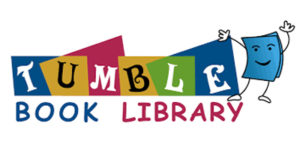
TumbleBook Library is an online collection of animated, talking books that are created from existing books. TumbleBook Library also includes puzzles, games and quizzes and a collection of books in foreign languages. The entire site can also be viewed in Spanish and French. TumbleBooks may be viewed on library Internet computers or at home!

Mango Languages is a personalized, adaptive-language learning experience that provides the tools and guidance you need to expand your language skills wherever and however you learn best. Over 70 languages to choose from! Create an account to keep track of your progress, or just continue as a guest to explore.

HeritageQuest® Online is a comprehensive treasury of American genealogical sources—rich in unique primary sources, local and family histories, convenient research guides, interactive census maps, and more. With more than 4.4 billion records, it delivers an essential collection of genealogical and historical sources—with coverage dating back to the 1700s—that can help people find their ancestors and discover a place’s past.
Other New York Library Systems
- The Finger Lakes Library System (FLLS) has teamed up with the OWWL Library System, and the Southern Tier Library System to share OverDrive collections. Add each library system to your account in the Libby app to access their collections.
- Any person who lives, works, attends school or pays property taxes in New York State is eligible to receive a New York Public Library card free of charge. NYPL cards grant access to their e-book collection, and digital collections.
- New York State residents can request an eCard from the Brooklyn Public Library, which grants instant access to BPL’s ebooks, audiobooks, online databases, and printing services.



